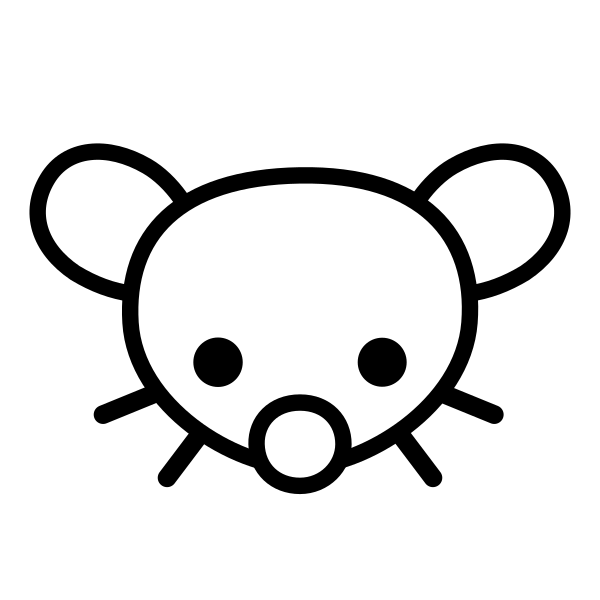I’ve been on the Fediverse for a little while now, but I’m only getting into Lemmy now. I’ve noticed that it is very cumbersome to follow communities from other instances. You have to click on search, select “Communities”, enter the name (but without the instance), find the correct one in the list if there’s multiple and then subscribe.
Why can’t I just… enter the fully qualified name somewhere and it sends me to the community directly? Why is there no search that works for unique IDs (like in Mastodon, where you can search for any global object ID (URL) to navigate there directly)? Or does that exist and I haven’t found it yet?
Another thing, is there an existing effort for browser extensions that allow interactions when viewing foreign communities through their own interface instead of your home instances? This exists for Mastodon for example and is really convenient (I can like, boost, follow on other instances as long as I’m logged in on my home instance).
Edit: The regular search seems to be working with fully qualified names/IDs for me now. Dunno if it was just a fluke before or a problem with the instance I was looking up.
Edit 2: Searching IDs (such as https://lemmy.world/c/fediverse) work (although it takes a while to load), whereas searching “names” like !fediverse@lemmy.world doesn’t. I don’t know if it’s because of my instance or not.
How is search at the moment? I’m trying to get to communities I know exist via search but can’t. I wait forever but it still says “No results” even high I know there should be.
Depends on how/where you’re looking for them. Do you have an example?
https://browse.feddit.de might also be helpful as a cross-instance tool for looking up communities.
It’s on par with reddit’s right now, lol. But I imagine it’s on the list, just not very high priority right now.
Not high priority? There is almost nothing more important, imo.
A lot of UX work still needs to be done for sure. Not sure if it’s exactly what you’re looking for, but there are scripts to redirect links to your home instance if that’s what you mean. Try these (requires a userscript extension like Violentmonkey):
Thanks, the second thing seems quite useful, I’m going to try that out.
You can do that on browser if you know the community name and instance it’s on. For instance if you’re on lemmy.world and wanted to go to c/spaceporn on Lemmy.fmhy.ml you could just enter lemmy.world/c/spaceporn@lemmy.fmhy.ml and it’ll bring you to the community through your instance.
Or if you search for !spaceporn@lemmy.fmhy.ml in your instances community search tab, it’ll bring it up too.
It’s not elegant, but it makes it easier than searching through a bunch of other similar named communities.
It would be cool if communities could be grouped by instance and if we could see the latest topic for each to get an bird’s-eye view of the discussions. Local communities should appear in the first group at the top of the page. I’m not sure if it’s currently possible, but being able to tag communities would be nice and allow for better search results.
I think this exists in the “Communities” tab of each instance. There you can see the local communities (minus the latest post, and sorted by number of members I believe?)
Grouping/tagging might be cool though. One thing I’m rather curious about is how the “scattered” communities are going to play together (with multiple technology communities for example).