Built a nice little PiKVM and deployed it in my NAS. The NAS is heavy and placed in a dark half-height place under the stairs so it’s awkward when things go wrong and you need hardware access.
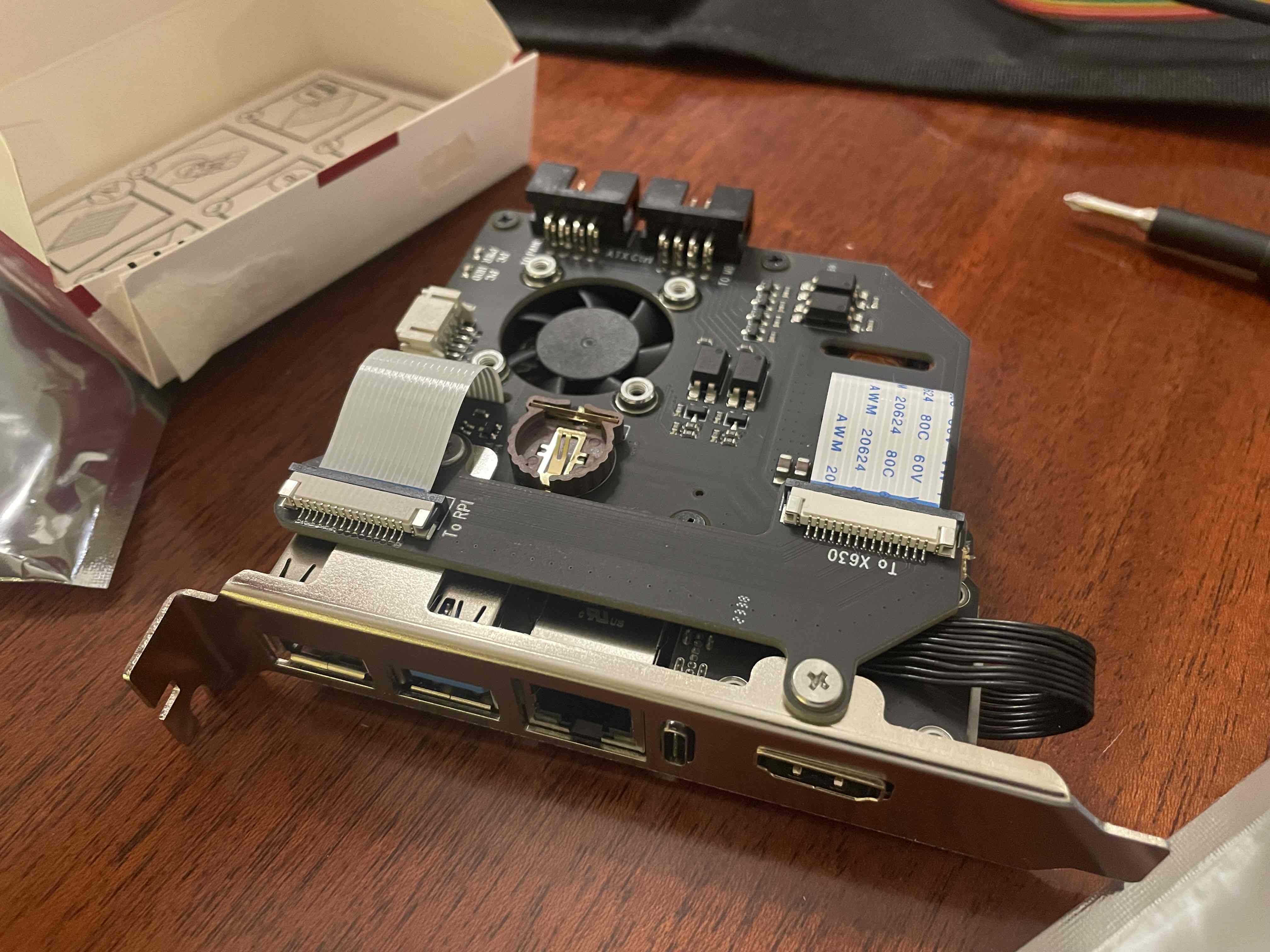
For those that don’t know what PiKVM is: https://pikvm.org/

So it’s a computer that lets you remotely control another computer? Is the advantage over SSH or remote desktop etc that you can interact with stuff outside the OS, like in BIOS?
That’s basically it. It guarantees you can always access your computer remotely, even if you broke your ssh, or accidentally messed up your network config, or can’t boot due to filesystem corruption and need to run fsck from recovery mode.
Exactly, it isn’t a replacement. It is redundancy in the form of a screen with keyboard and mouse directly connected, but accessibly from remote (my couch). It is far from my primary interface with the server.
Yes. This is home-made out-of-band management, like HP’s iLO, Dell’s iDRAC, or generic IPMI. Not only is it a virtual KVM (keyboard/video/mouse), you can pass the host’s power button through this device so you can remotely power on or reset a hung or powered-off system, or mount and boot from a virtual floppy or ISO to completely reinstall the remote system.
Cool, So actually something one could build out of anything with an USB, Ethernet port. But not sure how to add the Display receiver… They using a RPi for this as well. I don’t like that it occupies Video connector. Lots of systems only have a single one
It’s kind of the point here to occupy the video out as this is a server and has no screen connected otherwise. Normally it doesn’t need one.
I have to admit, that this might be true the very most cases. But there are more reasons why servers still have a video-port.