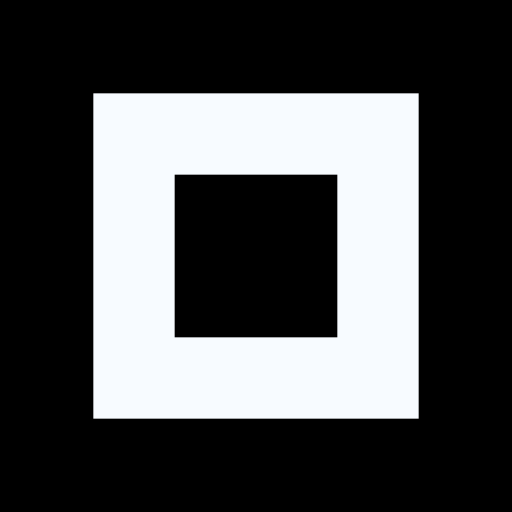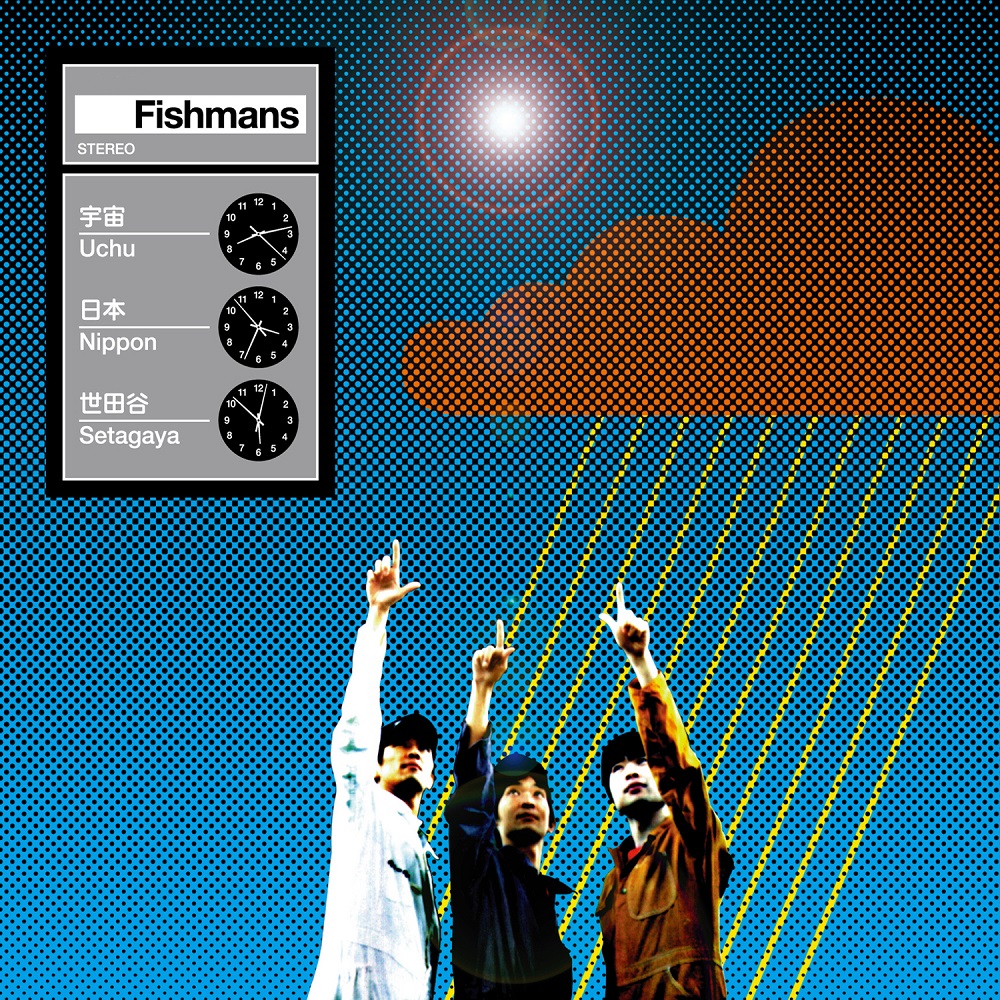Hey everyone,
I am looking for an alternative for OneNote for Linux. A clone would be perfect, the interface of it and the ability to paste pictures into a very wide notes field is great. Please help me!
I use Joplin and sync the notes between devices (including Android) with Syncthing. There’s lots of other options for syncing, but I already had Syncthing set up and liked it
I use the same setup: Joplin and SyncThing. Works well on my macbook and windows boxen.
I moved from Onenote to Joplin, and it’s been faultless. I’m using a free dropbox account for syncing and that works fine too.
Check out Obsidian! The canvas feature is very similar to onenote snd obsidian in general is the best notwtaking app/ personal knowledge management system in existence
There is an open source alternative called Logseq https://logseq.com/
@Stronk +1 for Obsidian! I love it. It’s definitely different than OneNote. Notion may actually be a better fit for you, but I encourage everyone to check out Obsidian just to see if it’s for you! Excellent software.
Obsidian is what I use mostly, it syncs great with syncthing across all my devices. It doesn’t have drawing support, so whenever I need to doodle something I end up in samsung notes again.
The Excalidraw plugin may do the trick.
Can you use that with a tablet to make hand written notes?
You can, but there is no form of exporting your handwritten notes. There’s also sort of a tendency to “bend” what you’ve just written a bit after you lift your stylus. Like it’s vectorizing and slightly correcting the path you just drew.
I have had moderate success using the built-in Scribble feature to convey my handwriting into text in the main editor. It’s not super great but is serviceable. It’s real opinionated about when and where new paragraphs should appear.
You can export excalidraw files as images or svgs. My main issue has been subpar support for Samsung pens, which is in part due to Samsung requiring an SDK to detect button presses or gestures… which means hitting the toolbar button to erase stuff
It tends freeze and mess up your writing when it autosaves. Not much of an issue if you set it to every 5 minutes, but annoying at the 15 second default.
Lastly, large drawings have performance issues. A few “pages” of notes and you can start to see the renderer struggle to track your pen correctly.
Tbh I’m probably just going to use another app and export images into my obsidian repo.
Very much this. Obsidian has a learning curve. It needs more than a day to get a feel for.
Obsidians great! I do wish it was open-source though :(
I switched to Obsidian not too long ago.
For my needs, Joplin was a good open source alternative.
Between the two I went with Obsidian because, while the apps are closed-source, the data is accessible. All your notes are just stored in plaintext (with markdown) as simple files in a directory structure.
Joplin, in contrast, uses a SQLite database which adds a layer of complexity.
This was one of the main selling features for me (before I tried it and experienced all the other killer features). I’ve experienced a bad case of vendor-lock before where it was hell to export my data. So having it all available in plain text at all times is really reassuring.
There is Logseq! https://logseq.com/
Because nobody mentioned it already I want to bring Notesnook in.
It is very privacy friendly, OpenSource and cross platform. Just if you want to sync there is no self hosted solution yet.
I’ve been using Notesnook for nearly a year and I’m really happy with it as well. Very feature-rich and easy to use despite a focus on security. I had a scare recently with an important note seemingly disappearing, and I was saved thanks to a really nicely implemented note history functionality that I didn’t even know existed.
I will say that some of the design decisions can be a bit confusing, so it’s worth testing it out before buying. Even a year in I find myself a bit thrown off by how exactly the relationships between notebooks, topics, tags, etc are expected to work.
I selfhost my Joplin server and use the clients on my Linux desktop, my windows laptop, iphone and Android. It is definitely one of my favorite selfhosted apps. To prevent any issues with sync, the first thing I do when I open the app is to click the Sync button and do the same when I close the app at the end of the day. This way I ensure that I am always working with the latest version. It has not failed me so far, considering I am a very heavy user and have quite a few notes running at any given day.
And I’m another who self hosts Joplin. My wife and I use it on our desktops and mobile devices. We specifically switched to it from One Note and it’s been perfect for our use!
I used it extensively as I was writing (I’m an author) to make notes about things I needed to go back and correct, or an idea to incorporate, etc.
@Big_Lanids @foss Is there a hosted version somewhere?
Markor on Android, nvim on Linux and sync with syncthing. Using markdown.
If you use vscode, the foam extension is great!
Thank you! Trying it out now and it’s amazing.
As your description is rather short and does not really restrict the “recommendation space”, I’ll start the round of recommendations with Joplin
I used Joplin on Windows and iPhone - syncing (encrypted) using a OneDrive account. So far working well.
Joplin also has a great web-clipper through a companion addon in Firefox (and I assume also Chromium)
Joplin is great in many ways, and I do use it to some degree, but there’s a few things that irks me.
- Notes and attachments being stored in a database and referenced by a cryptic UID instead of plain files with human readable names makes integration with other apps impossible. And it’s bad for data portability
- On Android I’ve never been able to get it to background sync. I need to keep Joplin in the foreground. The second I switch to another app it stops syncing
- On sync conflicts it’ll just use the newest note as master and overwrite older changes. Luckily if you realise it happened you can use the history feature to get back lost changes. Typical scenario for me is to add much more stuff to a shopping list while on desktop. 30minutes later open the app on Android while shopping to tick off an item. Realize all the recently added items from desktop are gone to the ether (stored in history on the desktop and other synced devices)
Hopefully these sync issues are some rare bug for me. I’ve tried all the usual “battery saving” tricks in android, but still Joplin will not background sync. Other apps like DavX5 sync fine. Are anybody else here having luck with Joplin on mobile?
As far as I know it’s a known limitation. Joplin just does not have background sync. It’s ok for my use case but the initial sync can take a long time depending on your database size. Other than that, I’m happy with Joplin.
Standard Notes is the downright best notes software, highly recommend it as a OneNote alt!
is that FOSS?
Yep, also encrypted and cross platform too!
Create a folder, put markdown files in it, sync* and backup* the folder however you like and edit the files with whatever you like*.
Within my folder I have a daily journal - start each day with a list of what I hope to achieve today and make notes throughout the day as I progress on those tasks. The next day that journal becomes something I’lll refer back to in the morning to decide what to do next. Depending on the project - weekly or monthly might be more suitable than daily. Or maybe something else entirely.
I also have folders an files for longer term tasks.
If you want to collaborate, make a second folder and choose a sync platform you can all agree on.
(* I use GitHub for Sync, Backblaze B2 for backup, and Visual Studio Code for editing, with extensions for markdown and making GitHub a little easier… specifically GitDoc for auto-commit/push/pull and Markdown All in One for formatting/etc. Also Copilot is handy for some note taking tasks. The “foam” extension mentioned here looks like it might be great too)
I would suggest Logseq. It’s excellent and a step up from One Note IMHO.
I’m using it both for notes at work (software development) as well as a separate graph for my own thoughts, ideas, todos, pretty much everything. Using Syncthing to sync my graphs between devices works pretty well, though it’s had a bit of a learning curve in getting it set up.
I’d try anytype too, it’s a lot of stuff and almost out of beta. It seems pretty good
If you are looking for a handwritten notes app that syncs across devices you could give Saber a try.
Nice one 👍. I’ve been looking to replace onenote handwritten notes for years with something with better Linux support. Interested to give this a try! Thanks for sharing!
Meanwhile here’s me still using Google Keep…
Hopefully we get some warning signs before it ends up in the Google Graveyard.
It does manage copy / paste of images fairly well.
I switched to OneNote a few years ago and was going crazy trying to find a bunch of notes I took … turns out they were all in Keep happily noting away.
Keep was great but I find the OneNote structure and flexibility a bit more useful.
Hopefully we get some warning signs before it ends up in the Google Graveyard.
The probability of that happening just barely hovers above zero.
Over a decade later, I’m still bitter about how they unceremoniously dumped Google Reader’s corpse into the ground with effectively no notice.
Google play music was the last straw for me. I will never depend on them for a service ever again. They just aren’t reliable.