Topped with lots of cream?
- 0 Posts
- 14 Comments

 1·2 years ago
1·2 years agoMaybe if the expected phenomena don’t take place, then some weeds may help.
Thanks, now I can’t unsee it.
He does recommend using the built-in browser’s password managers; he just had beefs with how the extensions, which the non-browser password managers have to contend with, are implemented, and with the security of the vendor’s network and software. He himself uses Chrome password manager.
Instruction: Put in water to return to normally fucked looking state.

 2·2 years ago
2·2 years agoMinimally, a web browser on other platforms with Task/Calendar opened and notifications enabled, or with an extension, would suffice. However, this may not be customizable enough.

 71·2 years ago
71·2 years agoShh… The NSA is already working on it, and the EU won’t sue the NSA either.

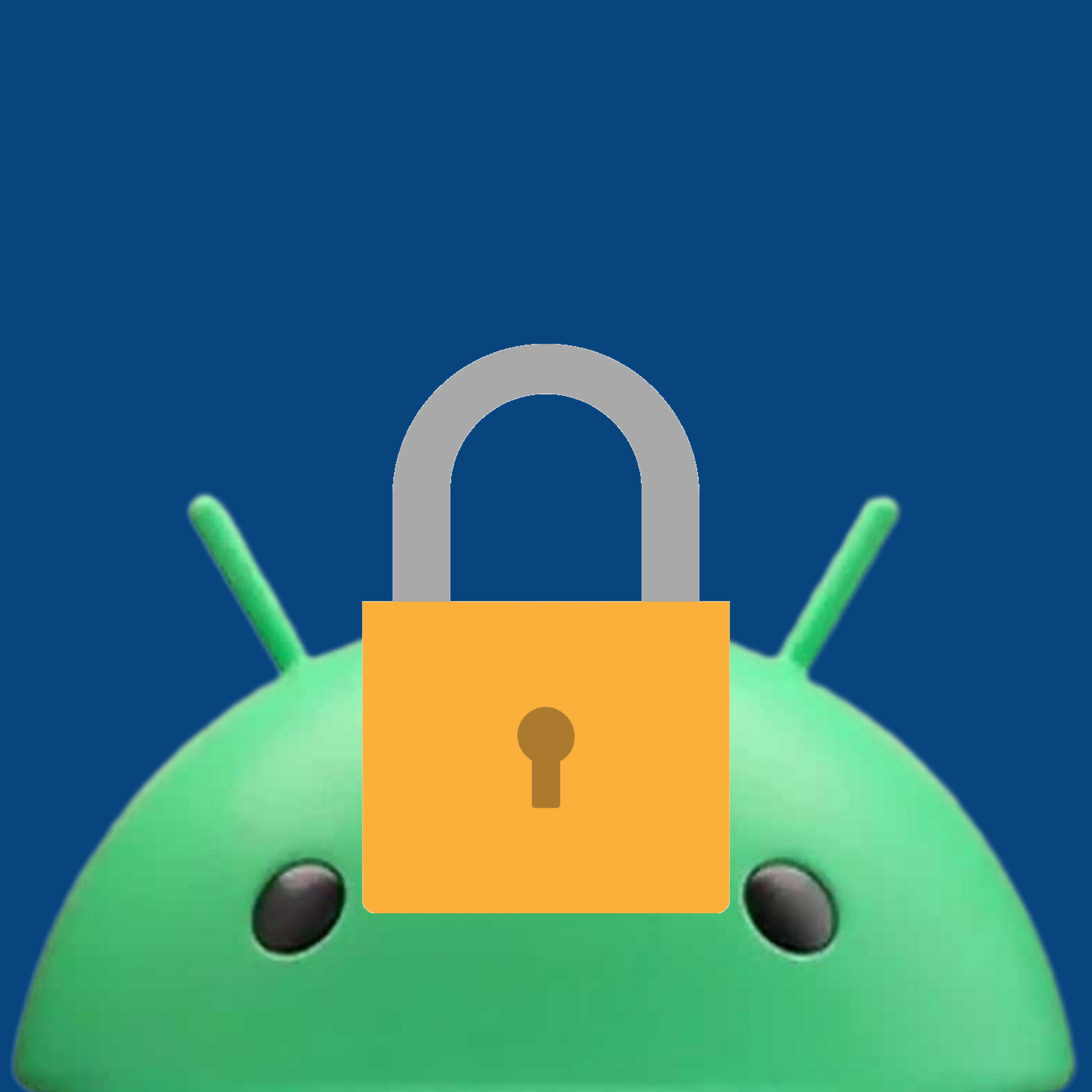 2·2 years ago
2·2 years agoObliged! I am terrified of both updating and not updating. One update in the past more or less disabled my phone which I had to take to a service center. Not updating, well, not as much, but always nagging…

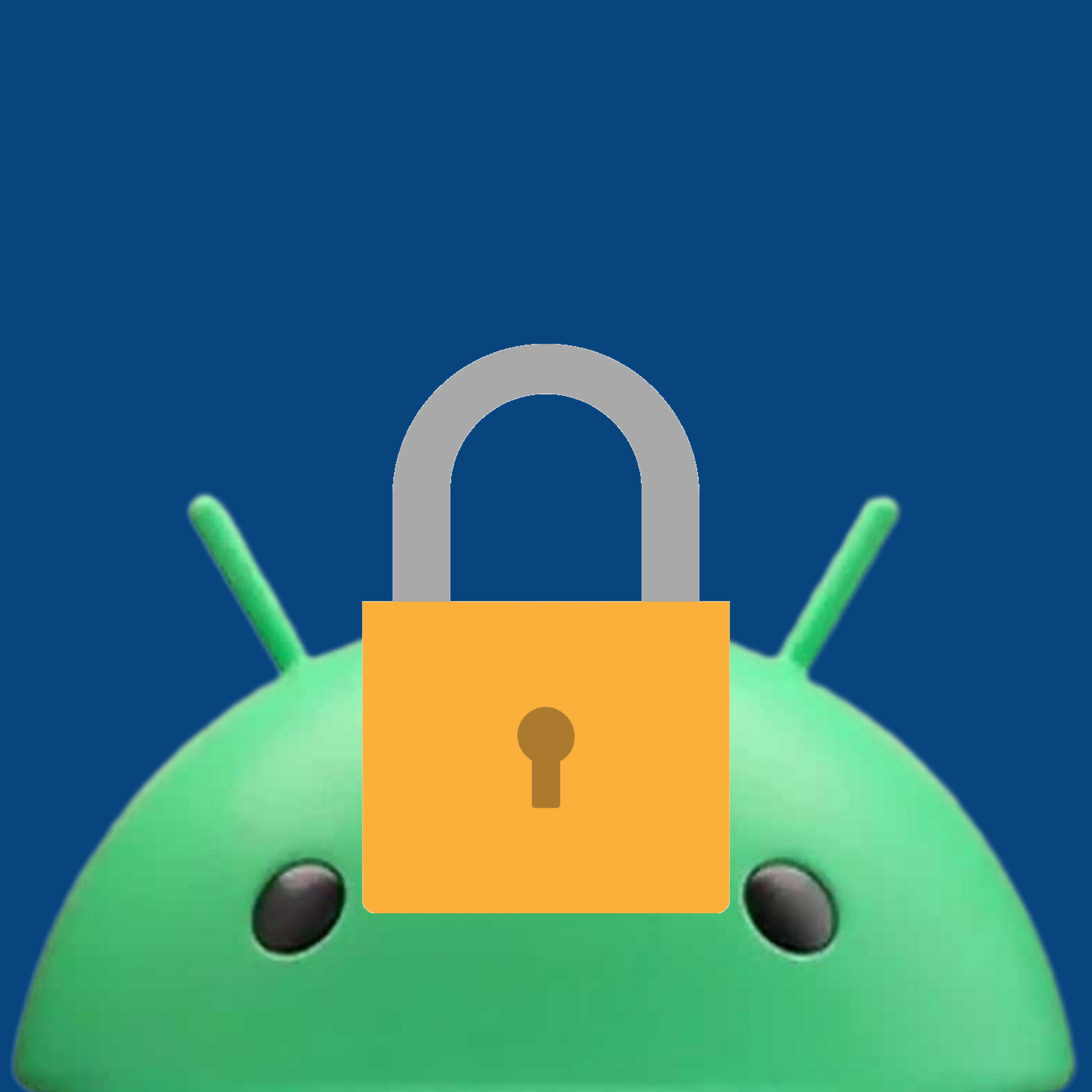 9·2 years ago
9·2 years agoI also use Bitwarden. I would recommend it to anyone who can benefit from a cloud-based password manager because the basic functionality is free and the more advanced features (premium, family) are very affordable.
Using Bitwarden safely will make your digital life safer, but it will most likely be more complicated than it is now. You will need to:
- Use a randomly generated password for the master password, which is unintuitive but increases your safety
- Enable two-factor authentication (2FA) for all of your accounts that offer it.
- Make an encrypted backup of your Bitwarden vault.
- Create an emergency sheet with your master password, 2FA recovery key, and other important information.
- Plan for what will happen to your passwords if you become sick or die.
You can think about increasing your safety/convenience step by step by keeping a book of password (which can be lost, so has to be kept secure and probably make backup) with
- Random password/passphrase generator
- Yubikey + recovery numbers
- Drop the book, use an offline password manager (which some consider safer)
- Switch to cloud-based cross-platform password manager, which maximizes convenience

 33·2 years ago
33·2 years agoThere are also more permanent alias services including Firefox Relay, SimpleLogin, AnonAddy, and DuckDuckGo. You can turn off each alias that you no longer need afterward.

 5·2 years ago
5·2 years agoNeed the money to work out; definitely not the same dynamics. Maybe more of the people who care for their communities.




XSS vulnerbility hack. From a mod:
https://lemmy.blahaj.zone/post/766402