

The web is based on open standards; that’s what made it universally accessible. How does limiting access based on how you access the web benefit anyone?


The web is based on open standards; that’s what made it universally accessible. How does limiting access based on how you access the web benefit anyone?


It supports wifi and usb, that’s what it says in the description of the app.
If you’re looking for a solution that requires no ‘sketchy’ client, this supports rtsp and a few other protocols. Works with obs virtual cam really well
https://play.google.com/store/apps/details?id=com.pas.webcam
Gnome terminal supports everything you’re asking for
https://help.gnome.org/users/gnome-terminal/stable/pref.html.en


TLDR, no
The cpu isn’t the only piece of the puzzle. 6.5 kernel is only just released, and at least just supported on Debian testing.
It’s not crazy that you haven’t setup any power saving profiles, or that the kernel doesn’t natively support these new chips and architecture.


this /c/antiwork post look like anything to y’all?
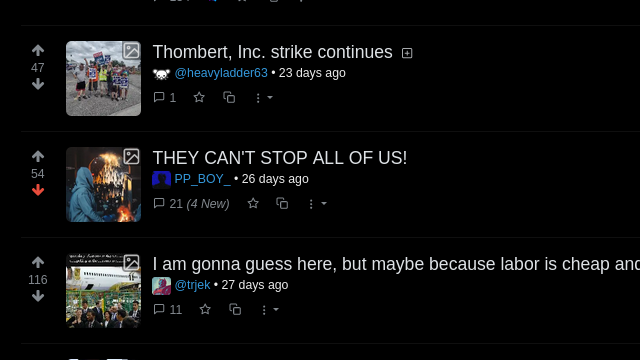


HDMI 2.0 has limited support for high-res displays at 21:9. Check that your cables also are up to the task.
Running both the internal and external display at these high resolutions will be a challenge, only getting 30hz here makes sense.


except for the US, Israel, Ireland. Maybe you count Japan and South Korea as western and that number grows more. https://en.wikipedia.org/wiki/List_of_semiconductor_fabrication_plants


I have mine setup on a Supermicro itx-based machine with an Intel n3710 and 8G of RAM. It has four Intel-based ports but you can easily get away with two.
I used to run a Zotac ci323 with dual Realtek nics. Works fine for 300M up/down.
You’ll want two ports, one for WAN one for LAN and most nics will support VLANs if you need more than that. Any VPN or encryption will increase your cpu requirements. If your needs are low a cheap dual-nic Nuc like device works great.
The PSP is an integral part of the boot process, without which the x86 cores would never be activated.
https://en.m.wikipedia.org/wiki/AMD_Platform_Security_Processor


depending on your use case these are cheap and cheerful.
https://www.newegg.com/sapphire-radeon-rx-6400-11315-01-20g/p/N82E16814202416
Mr Chromebox has a ton of tools and info about this. https://mrchromebox.tech/
chances are you don’t have NAC setup on your home network, and even if you do that can be bypassed. mitigating risk means you accept the least amount of it. a company that’s comfortable with built-in backdoors is unacceptable.
https://learningnetwork.cisco.com/s/blogs/a0D3i000002SKPREA4/vlan1-and-vlan-hopping-attack
any vulnerability is a risk i want to avoid, hikvision as a security camera company doesn’t care about security.
https://packetstormsecurity.com/files/166334/Hikvision-IP-Camera-Backdoor.html
was looking to setup frigate, what hardware are you using? trying to avoid hikvision or anything with known backdoors
Since Google is both the service provider for the client browser and also provides last-mile internet services; they would fit the definition of a supposed neutral ISP but also neutral for applications and services further up the OSI stack.
Net neutrality is not just a service provider concept but has been viewed this way in the cases service providers have tried to game the system. It also encompasses the concept of an open internet; the neutrality of data is data and presentation, or lack of to the client is defined by open standards, not the desires of any one party.