And without. The update already provides the option to just Remove ads.
theyawner
🔋Batteries not included.
- 0 Posts
- 4 Comments
Joined 1 year ago
Cake day: June 29th, 2023
You are not logged in. If you use a Fediverse account that is able to follow users, you can follow this user.
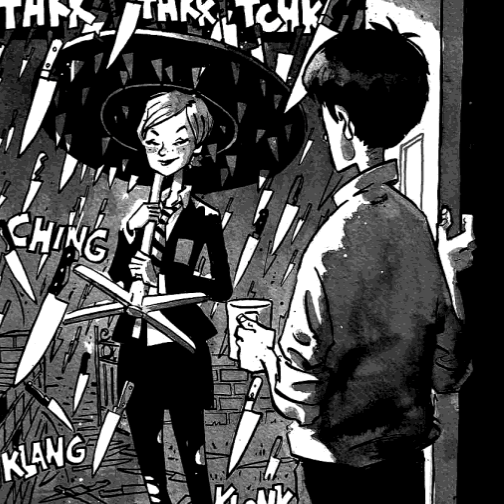
 45·1 year ago
45·1 year agoOpen the Chrome menu, go to Settings > Site Settings > All Sites. Check if you have Tiktok in there, click the site and you’ll see a Clear & reset button. Clicking the button should remove any notifications from the site coming from Chrome.
It might not work since they’re different platforms with different APIs. The only way an app might work on both platforms is if the app itself chooses to support both APIs.
That said, there’s a level of interaction between the two since they both use ActivityPub. I.e. on Mastodon I can search for a particular Lemmy user and see their posts.


To me it’s how it focuses more on the UX - how content is presented and how you navigate and interact with it.