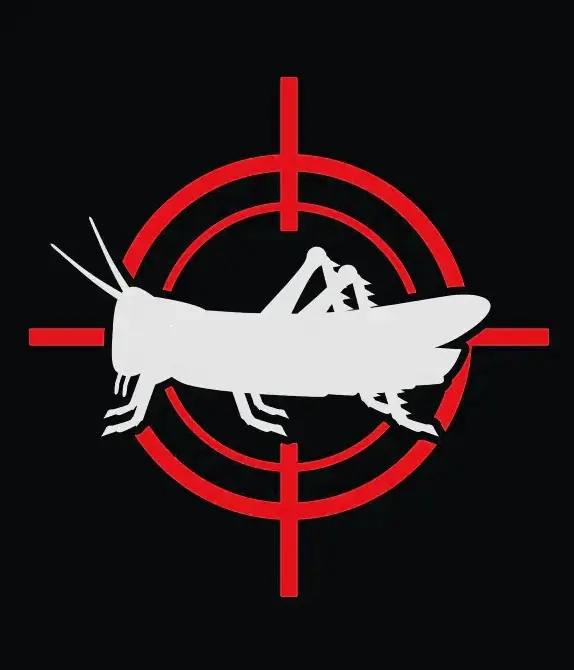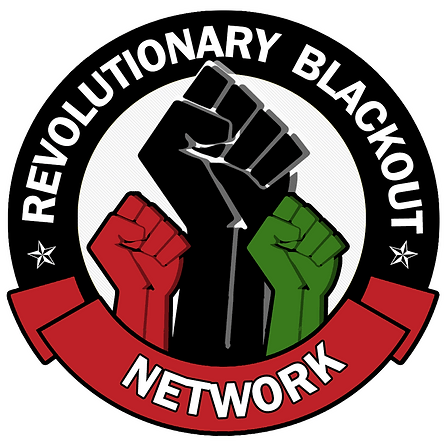Figured I’d make a dedicated post this time instead of leaving it in a comment.
If more details are needed, please leave a comment and tell me.
Return Youtube Dislike
Removing this one did initially seem to work yesterday, but today it isn’t.
DuckDuckGo Privacy Essentials
Removing this did not work, but this extension has caused adblocker-blockers to yell at me before.
- Consent’O’Matic
- Bitwarden
- BetterTTV (No Youtube access)
- Violent Monkey (No Youtube access)
- SponsorBlock
- uBlock Origin (factory settings, latest update)
- TWP - Translate Web Pages
- FastForward
- Wii Shop Channel Music
- TTV LOL PRO
- Hide Shorts for Youtube
- Old Reddit Redirect (No Youtube access)
- Reddit Enhancement Suite (No Youtube access)
YouTube updates their adblock detection script twice a day meaning you have to update the “quick fix” filter list twice a day aswell. There’s currently no permanent fix. It’s a cat and mouse game.
Ublock Origin is working well again, google keeps updating their script but it only takes a few hours to get a new fix.
If there ever was a best time to donate to them its now
Agreed, but they don’t accept donations. However, they do ask those willing to donate to do so to the creators and maintainers of the filter lists.
I keep getting the box with an x in the top right that takes 5 seconds to click
Go to ublock’s settings, purge the cache and update libraries. That should fix it.
It was probably because one of my YT modders had Adblock enabled
Youtube keeps updating their anti adblock so ublock keeps having to update, it’s a silly arms race.
The strange thing is that I’ve never seen any kind of AdBlock notice/warning on YouTube, ever. I’m also using uBlock Origin.
They are evidently doing trial areas and not all IP are affected.
They’ve only just recently started rolling it out
I have Bitwarden, RES and uBlock Origin, plus Enhancer for Youtube.
My fix was
- disable “Block Ads” in Enhancer for Youtube
- add this to uBlock under “My Filters”:
! from https://gadgetstouse.com/blog/2023/05/15/bypass-ad-blockers-not-allowed-on-youtube/ youtube.com##+js(set, yt.config_.openPopupConfig.supportedPopups.adBlockMessageViewModel, false) youtube.com##+js(set, Object.prototype.adBlocksFound, 0) youtube.com##+js(set, ytplayer.config.args.raw_player_response.adPlacements, []) youtube.com##+js(set, Object.prototype.hasAllowedInstreamAd, true)I assume it’s uBlock Origin. I have that and another one that I can’t remember the name of, but it ‘clicks ads’ and you don’t see them. I disabled uBO and left the other running. Worked fine for a few videos Sunday but Monday it was throwing the ‘you can’t use an ad blocker’ again.
But I’d wager just about anything that affects YT on your end will throw that message at this point since they desperately want people to pay for premium or watch 3min of ads per 5min video.
AdNauseam, rly great tool for fighting invasive ads (since it doesn’t click on “do not track”/privacy respecting banners)
Ah yeah that’s it. I’d had no issues with it, but I bet it’s getting flagged on YT even though they’re getting those sought after clicks and such. Cause I’d never click on an ad of my own choice.
It’s linked to your account. If you view YouTube without logging in, you should have no issues. You can use the Multi-Account Containers extension to log in selectively per tab, if you need to.
dunno, using libredirect to pass to freetube for the duration…
Just started using freetube as well. It’s working for now.
Block 3rd-party frames and scripts and see no ads or popup. Videos still play. I’m surprised that the EU consent banner still works.
One a complete side note, that Wii Shop Channel Music extension is absolutely hilarious. I love it
For me it’s multi account containers.
Fuck, I rely on this for gmail and whatsapp
I’ve been changing my useragent to chrome when I get the adblock popup. I haven’t seen any popups while using a chrome user agent. Not sure if it works 100% of the time but I hope it helps!
I had two issues triggering the ad blocking warning. Mind that I’m running Firefox and Ublock origin.
The first was the setting to block ads on YouTube enhancer add on.
The second was a rule I created on Ublock origin to block the notification bell.
After clearing both, no more warnings. At least for now.
You may want to enable other filters for uBlock as the defaults are neant to keeep it all functional!
I’ve been lucky or my extensions/network have kept me from seeing any notices.
Alphabet (Google) through yt does block IP, refresh or change fixes it.
Adblocking on YouTube is an uphill battle, especially on mobile.
Sign up for a VPN trial, set it to a random country. I think I used Argentina or something. Sign up for YT premium, the prices will shock you. I pay ~2$ US a month for a family subscription.
Turn off your VPN, and enjoy YT premium on the cheap, in your native country.
Sure but I’m doing this out of spite at this point. I literally use Firefox as my youtube client because I can’t use ReVanced (patches required a rooted phone which would block my access to some banking apps)
You can use ReVanced unrooted. I patched my apk fine and don’t have a rooted phone.
Double check the wiki. There’s a Revanced community on lemmy with an up to date version. I have Revanced YouTube and YT music on my unrooted phone and both work fine.
I’m unrooted and I use revanced manager to patch YT and didn’t notice anything about needing root. I use the change package name patch so I can have the official YouTube app installed side by side with the revanced version since Chromecasting only works for me in the official app.
ahhh the reason i can’t is because my youtube app is a split APK which does require rooting 🫠
You could grab a prepatched APK from somewhere trusted. Mobilism is generally fine
Oh yeah that’s annoying, I just search for the version on apkpure or apkmirror and usually one of those will have a standard APK I can download and select for patching.
At least on Android you have NewPipe, which is an easy to install alternative Frontend for YouTube, or YouTube ReVanced, which applies multiple Patches to the original YouTube-App in order to make it more useable, however sometime the patching process causes trouble.
I’m currently using Revanced and it still works like a charm and completly adfree.
2$ a month is honestly very worth be not having to deal with sideloading and any of that, and having it be Ad-free on all my devices including my Apple TV is very worth the price. Also I can share it with 9 people
I bought using turkey as the country and caught a year plan. Argentina for some reason stopped accepting my credit card.