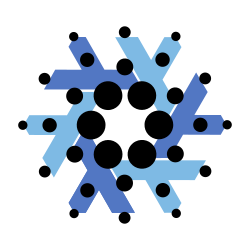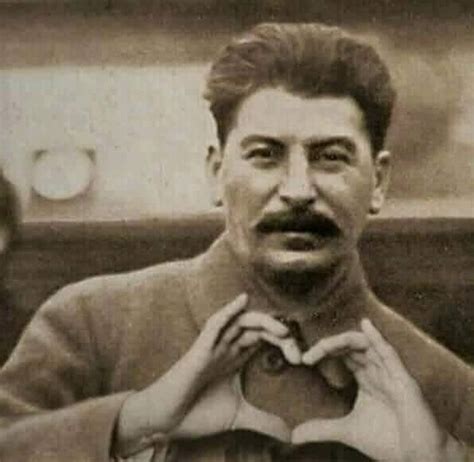on gentoo for example I have accrued a few files under /etc/portage that to my knowledge just have to live there…
right now I basically rely on my backups for this. but maybe somebody knows a clever way to handle this?
NixOS
I personally symlink/hardlink to my dotfiles repo. You can see an example of it here.
NixOS does that well. I never quite managed to figure out a solution to this on other distros (which is actually what led me into making the jump in the end).
Maybe etckeeper fits your use case? It’s specifically built for managing
/etcfiles with version control systems. I can’t say much about it since I’ve never used it, though.but maybe somebody knows a clever way to handle this?
backups
There should be no dotfiles outside of home directories so I assume you mean a config file. In those cases, git and symlinks are a great option. Make a config directory in your home dir and organize it however you want. Include config files for the tools you’re interested in, commit them to git for backups and then symlink/hardlink the file to the expected path for the application.
@gkpy I assume by “dotfiles” you simply mean “config files” as there should be nothing in your
/etc/portagedirectory that’s hidden. For all configs I want to backup, I just keep a copy of them elsewhere. As for portage stuff, I just copy mymake.conf, and everything in eachrepos.confandpackage.*directories.If you want to simplify a complex solution to an already simple thing, take a look at bare git worktrees.
Not a great solution, but my custom set of functions that synchronize the (dot)files just copy them over into a directory preserving their paths within it e.g. cp /etc/hosts ~/.sysbackups/$(hostname)/etc/hosts
My script rewrites the paths to
--etc--hostsand so on. Avoids creating a giant tree of mostly empty directories. Wish distros came with a default out-of-the-box solution for all this.right, for system files I do the minimal approach only select a handful that I wish to keep, so the tree is easy to search into. A system equivalent to
$XDG_CONFIG_HOMEwould be nice though.