

If they’re all hard wired, I don’t think you need to worry much about the mesh functionality at all. Wired networks can effectively be placed wherever they’re necessary, the only thing mesh will solve for you is wireless extensibility in the future and automatic switching between access points. I don’t know for sure how the wired backplane of different brands work (and if they all even come with wired interoperability at all) and if the devices can run without being in range of each other at all.
I haven’t needed to deal with this myself, but you may need to create some minor overlap for automatic hand-off to work well, so movable devices like phones automatically connect to the closest access point. You wouldn’t want two networks with equal, bad reception, because there’s a chance devices may flip-flop between access points constantly. I believe manufacturers should have documentation for this stuff if it’s important, though as long as the routers can “see” each other this should be dealt with automatically.
Close vicinity is only important if the routers use a wireless network to connect to each other. Even then the antennae and bands used for the interconnection are likely much more powerful than those of your phone or laptop. You’ll likely have some kind of app or web interface that’ll tell you how well connected the wireless devices are, and that’s probably the best guide to finding the boundaries of the signal.
That said, “close vicinity” can mean anywhere from 5 meters to 50 meters. The exact requirements depend on the interference you get and the obstacles between the different devices. Sometimes moving a mesh router 15 centimeters to the left can be the difference between spotty WiFi and perfect speeds.
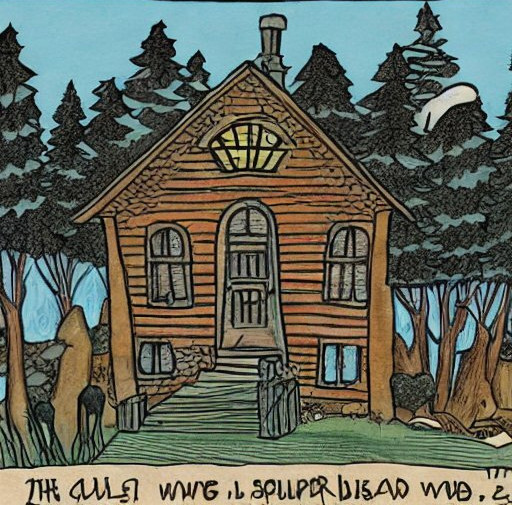
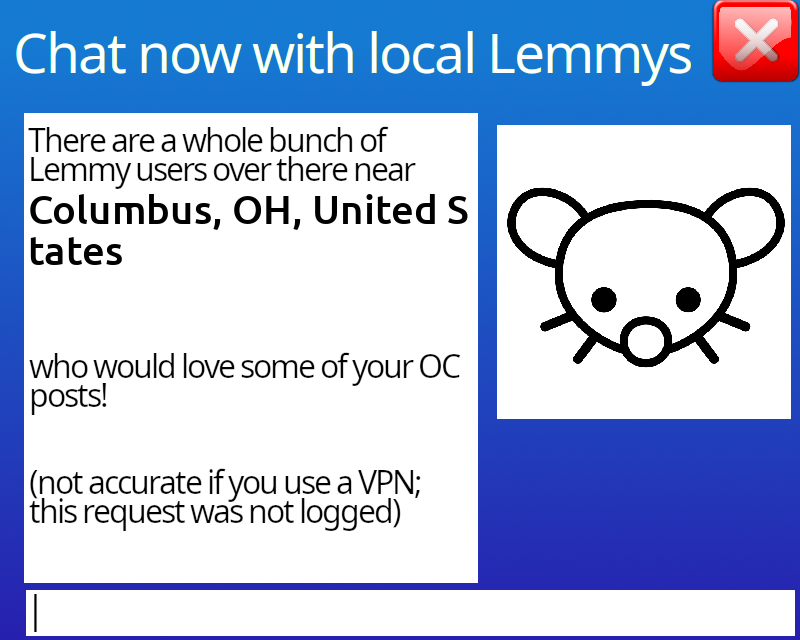




Most of them act(ed) like an access point.
However, the SDIO spec allows for cursed applications like WiFi adapters, Bluetooth dongles, and more to be fitted into an SD card. It was really just SPI, so in theory it also allowed things like GPS tranceivers and any other peripheral you can think of that’s low bandwidth enough to work over SPI. Need Bluetooth for your Palm PDA? Here you go! Just stick a massive slab of plastic into the SD card slot!
These days SDIO is only really used for alternative (faster) transfer modes and maybe some slow and insecure WiFi access points in cameras.