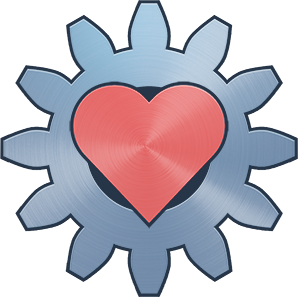Where my
pacman -Syugang at btwyay :)
yay -Syu && reboot && 😉🤞
Quick question: Why are all saying that upgrading via -Syu is risky? I use arch for 3 weeks now and I always upgraded via paru -Syu and I never had problems with it.
Fun fact. You don’t have to type the -Syu part with paru; using the command alone is an alias for it already.
poeople started saying that arch breaks very often since this community switched to lemmy(at least since i found my way to lemmy)
They’re trying to boot.
I died at this one ngl
I’m kicking back here after
paru -Syu --nocombinedupgrade --noconfirmPS: (obligatory) ‘Long live yay!’
paru -Syu --skipreview && flatpak updateI’ve got “syu” aliased to the above on Debian etc. boxes. Save me some typing.
C••••••••
Whooooo! Pacman -Syyu for extra safety.
-y && sudo apt autoremove
All you sophisticated folks with your dinky commands… I just click restart to update whenever Daddy Gated says so. So much easier…
Have you ever tried to challenge the system and see what happens if you don’t click restart?
Yes, random forced reboot at an extremely inconvenient time and an excruciatingly slow “Windows is installing updates” screen.
I’ve never had that with my work laptop. If I’ve got programs open that require close prompts, it won’t even reboot when it’s been idle. Eventually IT will lock it down unless I update though.
No big deal either way. You should be restarting at least weekly with any OS.
Plus, at least with Ubuntu, kernel updates happen much more frequently than Windows updates and require a restart to take effect. The only difference is you can ignore them, which is almost never a good idea.
No big deal either way. You should be restarting at least weekly with any OS.
Uh my laptop has been running for 35 days (according to neofetch) and my server PC (which is just a tower PC I repurposed as a server) has been running for 288 days.
So you’re telling us your server is unpatched and full of security holes. Cool, man
The legendary eternal uptime
No, your god will not allow it.
Is there a reason these commands weren’t at some point combined into one flag?
I can see why you’d want separate “update” and “upgrade” options, but another flag that does both without writing such a long command would be nice.
Maybe I just don’t know enough about apt and such a flag does exist? Maybe they’re just expecting folks to create an alias?
If you use nala (frontend for apt) when you drop a “nala upgrade” it automatically calls update first
I can see why you’d want separate “update” and “upgrade” options
i don’t. anyone care to explain?
Maybe for a server - regularly update the package list and compile a list of packages needed to be upgraded. Then send the list to an admin and let them do the update, so that it isn’t unattended.
makes sense, other package managers do the same. mixed it up with upgrade dist-upgrade which i still don’t really get
upgradeupgrades only installed packages, and only when it can do so without adding/removing other packages.dist-upgradewill do the same, plus upgrade packages that have dependency changes. If package A v1 depends on package B, but package A v2 depends on package C instead, usingupgradewill keep your package A at v1, whiledist-upgradewill install the new dependency and upgrade package A to v2.Can you also please elaborate on what full-upgrade does?
full-upgrade is dist-upgrade, it got renamed because of the possible ambiguity (one could think that it upgrade your distribution, like from debian 11 to 12)
great explanation, thank you :)
If you want to install something, do you wish to just update before hand, or to upgrade too ? I guess the former.
Now you could add update to the install function, but it would mean if you updated 5 mins ago for install something, you would need to update again as you install something else.
Better to keep them separated and call them as you wish.
Behold:
sudo snap refresh… yeah… I’ll see myself out…
Please do.
Just kidding…
I am forced to judge your entire character based solely on your snap use.
Class, let’s all thank ‘TeamAssimilation’ for showing us what not to do. Now, Brian, I think it’s your turn to wipe the drool off of his face, and make sure he hasn’t pooped himself again. I’m going to go call his parole officer and tell him that he’s in CLEAR violation of his parole.
You could also open the Pop! Shop, have it load, freeze and then upgrade via terminal. They should really fix that shit
“Maybe I’ll look at the Pop Shop to see if there’s any cool softw–aaaand it crashed”
It ain’t just Pop my guy! I just hopped from Elementary and about shit myself when I found that Pop uses the same app center. Gues I’ll just use apt until I die.
Haha. Yeah its lagging a lot on startup, but seems like its working fine after 30 sec. Well, Im getting updates almost every day…idk maybe its not working lol
-y
yay
this is the way
sudo dpkg-reconfigure --priority=low unattended-upgradesWhat does that do?
It enables automatic security updates. You could also enable automatic updates for all, not just security. Basically have the system run the meme commands for you.
That’s interesting, I didn’t know this can be configured in one line. When I searched how to configure unattended-upgrades myself I only found long solutions.
I’m sure there are longer solutions as well. This is straight up from the Ubuntu wiki. If you want to configure it differently, e.g. do all updates, not just security, you probably have to change some more vars in the apt config files.
First thing I do on Debian is disabling unattended upgrades. I will need to install some package now and it will always get in the way.
That’s odd. If unattended upgrades are running, the system will do upgrades regularly. That means it’s unlikely to get a significant backlog of updates queued up. Upgrade cycles typically finish briefly as a result. All my systems, interactive or headless, are running an update and upgrade cycle every hour. I’ve yet to to run into a case when I couldn’t install a package because
aptwas in use. It’s not impossible, but I haven’t. Or at least it’s been so long ago that I’ve forgotten about it. I don’t have to think about unpatched vulnerabilities. ☺️
Termux gang
Newterm gang
dist-upgrade!
sudo apt update && sudo apt upgrade -y && sudo apt dist-upgrade -y && sudo apt full-upgrade -y
On my work PC:
flatpak update && sudo apt update && sudo apt upgrade && rebootOn my home PC:
flatpak update && paru && rebootOn my laptop:
flatpak update && sudo dnf update && rebootWhat is
paru?A command line utility to manage AUR (Arch Linux User Repository) packages. The AUR contains about any imaginable package on Earth, it’s one of the greatest features of Arch. If you need some app, someone probably already packaged it in the AUR, so you don’t have to handle a manual update.
AUR helpers allow installing and updating both official Arch packages and AUR packages with a single command.
Another popular one that I use isyay.Thanks!
aur helper
https://github.com/Morganamilo/paru
It’s like
yaybut more modern, written by one of the people who originally worked onyayThanks! I never knew there was an alternative to yay
alias “upgrade”=sudo pacman -Syu && yay -Syu && sudo flatpak upgrade
more like alias “yolo”
deleted by creator
deleted by creator
nix flake lock
Meanwhile the
pacman -Syusect: