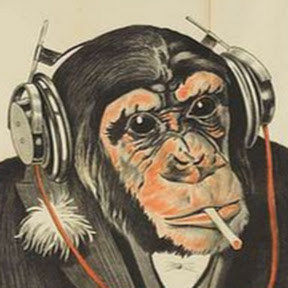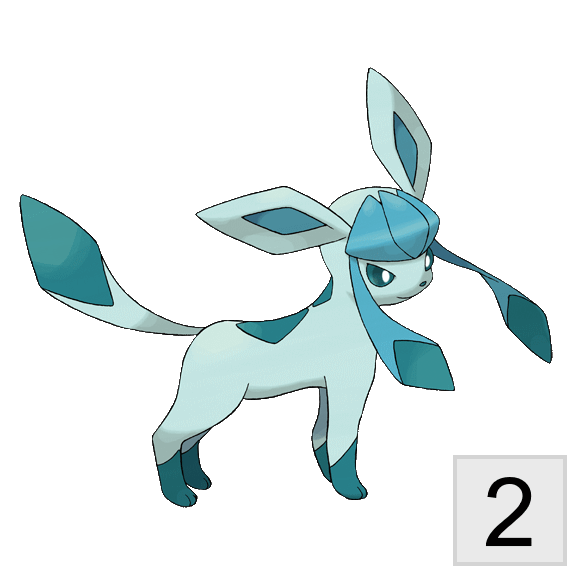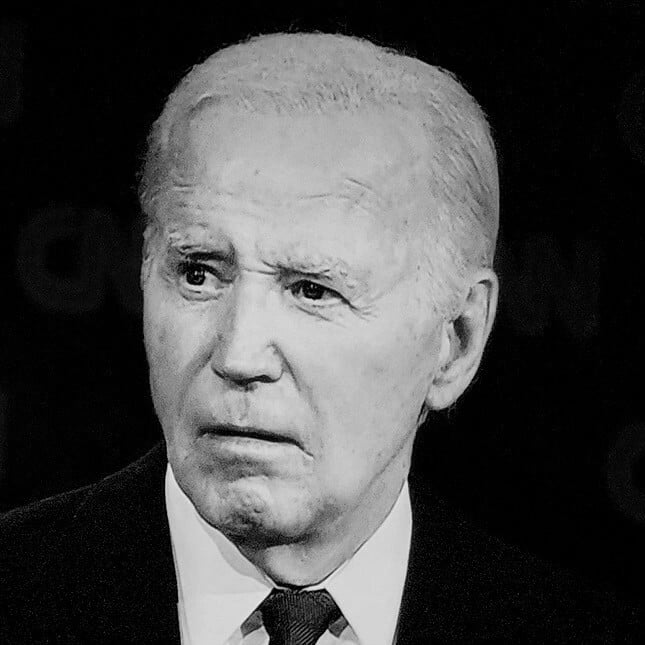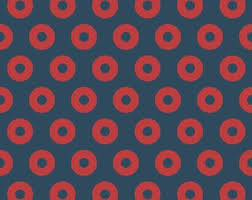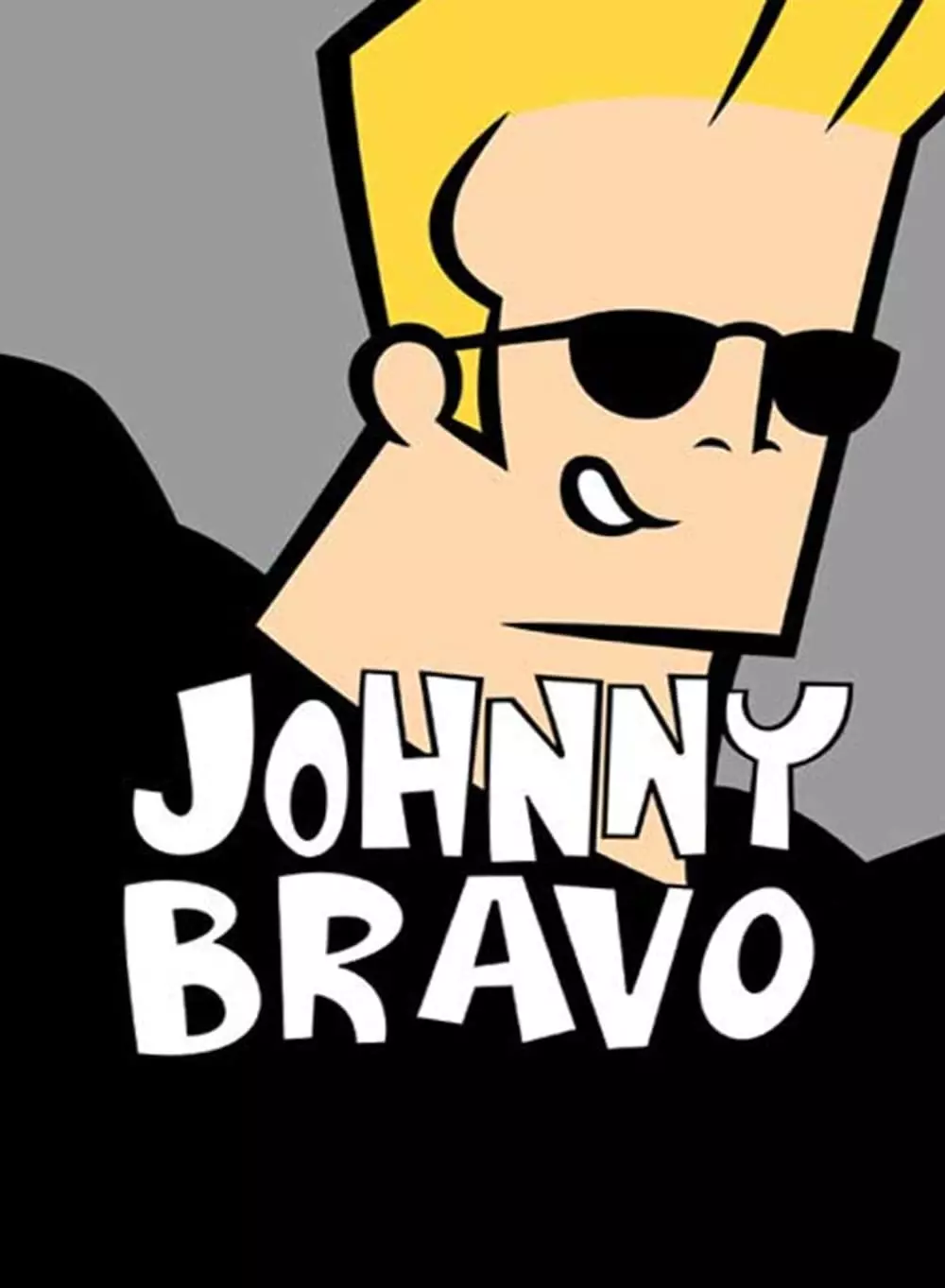Windows 12: Paintbrush now comes with ads to Microsoft’s subscription AI Paintbrush service. Also bucket fill is now a $0.49 DLC.
“What to make quick copies of certain areas of the image? Buy 100 packs of both ‘Copy’ and ‘Paste’ tokens now on sale in the Microsoft store! Each use of Copy or Paste function uses only 1 token. Make sure you stock up for ‘Back to School’!”
And don’t forget! you have to pay to shut down your pc!
Not only that. Pay to get even more ads and tracking!
What a deal!1!!!1
That’s despicable. Us real users will subscribe to Windows (I’ll subscribe to the basic package with the CMD/powershell add-on package). Windows will bundle the subscription with my Office 365 subscription so I only have one easy monthly payment! Plus my Fusion 360 and Photoshop subscription, Backblaze subscription, Google Drive subscription…
DLC? All we offer is a
monthlyweekly subscription.That’s going to be in the free upgrade to Windows 10 and 11. Back porting some critical features to old, but still supported releases, is an essential part of good customer support.
Remember when Microsoft said Windows 10 will be the last version of Windows?
Technically it was just a Microsoft Tech Evangelist that said that, in a non official capacity, and I’m pretty sure the sales people took him to the torture chamber after that.
From a technical point of view, there was nothing stopping Microsoft from making Windows 10 a rolling release, so I can see how some naive fools might have convinced themselves that their employer wouldn’t be shitty to their users for the first time ever.
It wasn’t just a tech evangelist. Our Microsoft sales people were telling us that feature updates would mean no more major os versions.
at some point we’ll be renting windows, not buying it. so there will be a “last windows you’ll ever buy”. if microsoft had their way, we’d be at that point now (they’ve run trials on subscription-based windows way back in the early win7 days). but us lowly users are probably ‘safe’ until whatever’s after 12.
I would agree if not for the fact they keep making it easier to get windows for free. I haven’t bought windows in over a decade, activation is easy af, the days of sketchy malware riddled keygens are long gone.
The truth is worse, imo. They don’t need individual consumers to pay for the OS, OEM licenses are where they make bank anyways. At the consumer level, you’re never gonna sell enough copies, even on a subscription model, to profit more than you would be from giving it away for free, getting everyone using it, and then simply selling their data until the end of time.
Not to mention Microsoft’s profits aren’t from the OS but what they get from the user once they have the OS. Once they have the Windows user they then have a market to sell other Microsoft products, not to mention all the stuff on the Windows store.
They don’t need profits from the OS as the OS pays for itself in the long run.
And it helps enhance their other products. Your home computer has always come with windows. So your employer buys it for everyone because everyone understands it. Maybe they have you use Mac if you’re an artist or dev. But since you’re on windows you’ll use office, and it might cost you a bit, but they’re more concerned with your employer buying it for you. Hell you probably have office at work even if you’re on mac. And from there each and every new thing they add is part of their ecosystem with all the trust of “it’s from Microsoft, it’ll work”
It’s easier and more corporate trustworthy to just buy Microsoft and the only thing that can challenge that is if enough people not only don’t use it at home, but actively are worse with it than something else.
FTFY:
It’s from Microsoft, it’s gonna be much worse than any alternative, it will crash like the economy every time in a critical moment, and your employer won’t let you use anything else.
Tbf, Windows 11 is just Windows 1X…
Why didn’t Microsoft name it Windows 10++? Are they stupid?
The Microsoft thing to do is start using Xbox naming, but offset from the Xbox brand. Windows 360. Then Windows Series S for home users and Series X for corporate. Then use Windows One for confusion’s sake. The first service pack can be called Windows One X.
I used to like picking up old hardware and modding it for fun. When Xbox One launched, searching for mods for the OG Xbox became really annoying, because all of the old forum posts during the Xbox 360 decade(s) called the first Xbox “Xbox 1” frequently, not dreaming that the third platform would be named “one”.
Why didn’t they call it Windows 1++++++++++++++++++++++ ?
Windows X11
With NT kernel.
Don’t let your guard down. Maybe this time they’ll fully pull the TPM/UEFI trigger and make it impossible to install any other OS on new PCs… they have lots of leverage over manufacturers to tighten the screws on the BIOS and boot process.
The European Commission would appreciate the multi billion euro “donation” from Microsoft if they did something so obviously anti competitive.
I agree, but also when has a threat of a fine ever stopped a capitalist from doing what they want? They just call it the cost of doing business.
Or doing it regionally
iPhone 15 is heavily rumored to be USB-C. So… at least once?
The kind of fines that are based on global revenue are at least enough to slow them down. Right now we are a bit in a phase of Whac a Mole phase of the EU doing new directives with these kinds of fines and American companies trying to find loopholes, but I don’t see how Microsoft would weasel out of this one.
Also the US is interested in busting some trusts at the moment and that sort of behavior could cost Microsoft dearly. It’s one thing to demand that your software only run on your hardware, it’s a whole other thing to pay companies to block their hardware from software you don’t own
The funny thing is, they don’t need to weasel out.
You block for competiton from working (dualbooting Linux users) for long enough they forget there is anything else, then you pull the claws back a bit to avoid the fines after the damage is already done.
Rinse, repeat.
Microsoft had to provide a separate edition that gave the user a browser choice for 10 years because the EU successfully called anti-trust on Windows doing IE/Edge as default.
Time to learn how to hack motherboards I guess
Time to not buy from shitty OEMs that agree to do this
I don’t think they would hard shoot themselves in the foot like that thankfully/sadly? idk my opinions on it. They would start with company graded devices before doing a consumer lockdown, since they are less apt to get massive backlash from that, they have tried already and backtracked iirc with lenovo systems
I hope you’re right. But the only reason it hasn’t gone as far as it has it because everyone watches them and pushes back. I remember the ARM-based Windows laptops they tried pushing, which had fully-locked bootloaders (WinRT?) That’s their endgame…
The CEO of Lenovo even said that he would like to sell laptops like smartphones (one every 1-3 years). Also the only reason why Windows 11 has high requirements is so that manufacturers can sell new hardware (I’m running W11 on a 13 year old laptop (T510)).
I’m looking for a source on the Lenovo thing but modern SEO shit doesn’t make it easy…
Haha I have read about the ways to defeat the bogus Win11 CPU checks. A fake check to enforce the upgrade treadmill!
That’s never gonna fly as long as the EU exists. They’d never allow it.
I sincerely hope you’re right :)
Win 12 is obligated to be good due to the “every other version of Windows” rule, which has been true forever.
Let’s agree on “less bad”.
I was speaking relatively haha
Windows 11 has tabbed file explorer, a package manager, it’s quick, the interface looks nice and feels nice, and it’s been really stable for me. I don’t know where the complaints are at, it’s been great. All they need to do is regress all of the ads-in-your-OS stuff from 10. Bring back the start menu that doesn’t hang for 30 seconds looking something up online before showing you your installed programs.
(They’re not going to regress that)
(They’ll add more)
Yeah I probably should have added the /s to that one.
Glad to see Microsoft has finally caught up to Fedora circa 2009.
Honestly I just assumed it was bad because of the forced update from Win10 thing lol. Well, that and ads baked in.
Is Windows 11 worse than 10? I honestly haven’t noticed much difference (after moving the taskbar icons to where they belong on the right).
The issue is that Win11 requires a computer with TPM built in and that only applies to computers from the last couple years. Just speaking from personal experience, most of my friends with PCs can’t upgrade to 11 even if they wanted to.
I use the tpm requirement as a backup to make sure Microsoft won’t update my pc. Made sure it’s disabled in bios and I don’t even get prompts
Oh yeah, forgot about that. The old computer I had at the time actually couldn’t use TPM, so it was a concern, but I bought a new one that came with Win11 installed. I agree that was unnecessary on their part.
It might as well be the same but with more features moved to registry
Whats wrong with windows 11
8 was better than 10
Windows 11 was better than 10 aesthetically tho?
I’ll take an ugly OS that works properly over a gorgeous one that doesn’t any day of the week.
I agree. But I’d rather have both a gorgeous OS that also works well.
Sure, but how much time do you really spend looking at the OS UI rather than that of the games and applications you’re running when everything is going smoothly?
Very little in my case, so beauty is very low on my list of priorities for an OS of all things.
I don’t play games. The only real customization I do to how the UI looks, is to put it in dark mode. Because of these, and some other factors, the OS UI is front and center for me. So, I would like a beautiful, yet highly usable, OS. Something that just works well for my use cases, and looks good doing it.
My preferred OS may not be your preferred OS. And, you know what? I like that. It means that we get a choice in look and feel, we’re not all stuck on the same OS, and we get to learn how others use computers and other people’s preferences in UI. It’s awesome!
Vista was better aesthetically than Windows xp, it was still dog shit.
Also, heavily disagree. Literally the only good thing windows 11 did imo was finally unifying some of the settings that were split between the settings app and the OG control panel.
Reddit hivemind is back to downvote any opinion that they disagree with. Like the other commenter said, I prefer functionality in place of design.
Even though I found 11’s UI far more polished, the UX is a disaster with yet another refresh of elements that didn’t need any changes.Without unneeded changes we would have the modern desktop experience
Windows 12 dev employee: what if … what if… We break the taskbar into bits.
Wait wait wait… I think we can uh… maybe just maybe not add bloat… Turns around to see the employer… Gulp
Turns back to screen… Adding bloat is always the answer… Right boss?
I am waiting for an taskbar, entirely replaced by bing chat. You will never find anything with seconds of the delay, besides internet websites and is horrible to use with bad internet. Offline mode will also not be available anymore, because Microsoft needs funktion critical telemetry
The Start menu will now be hosted in SharePoint Online so that your shortcuts are available everywhere!
I do love polybar, though.
If they break it into bits, maybe they can allow it to move to the side of the screen!
Then I can move directly from 10 to 12.
Didn’t use win11 for some time, TIL this is not allowed (at least not easily)
Okay I’m not very technical but I hate Microsoft with every fiber of my being and want desperately to break from them but can’t bring myself to switch my regular and gaming PCs to Linux. It just feels like too much work like I’d be starting over and most of all I just fear change. Is there a good YT series/channel or blog or something I can check out that might make things a little less intimidating?
Dude, with the exception of Gamepass, Linux gaming is really easy.
If you’re okay with Redhat/Fedora, using Nobara Linux (it’s a spin-off, unofficial, but by the guy who does a lot of the Proton [magic compatibility sauce] stuff, GloriousEggroll, who AFAIK is a dev at RedHat) literally installs everything you need.
Steam → Steam
GoG/Epic → Heroic Launcher
Amazon/Blizzard → Lutris
Gamepass → You have to use the cloud version with Edge browserClick, install, game.
There’s only a few Anticheat PITA titles still (I believe Valorant is one) that won’t work.
Notable to the list of titles that won’t work is Destiny 2.
Having said that, I’ve been using Linux as my daily driver for everything, including gaming, since June, and I haven’t run into many issues. It’s certainly worth the minor hassle entailed to get some titles to work, if only to get away from Windows 100%. You can always dual boot.
If you aren’t very technical, I would also consider Linux Mint. You won’t always have access to the latest and greatest, but it’s simple and very easy to learn if you’re coming from Windows.
As a recovering Destiny addict:
Wow what a feature.
Heroic Launcher recently added support for amazon, a lot easier to set up than Lutris.
That’s really great if you don’t play online games, but 90% of what my gaming pc is used for is online, competitive gaming that doesn’t work on Linux.
Pretty much any game with an anti-cheat is a non-starter since anti-cheats being Linux compatible tends to mean they’re less effective. (Yes EAC is a config switch, but it runs at a less effective level on all platforms if enabled)
Heroic has Amazon games
hit me up and I’ll walk you through it if you want. there’s tons of online resources but I know it’s always easier to have a helping hand from someone who’s done it before. I’m no expert, but I’ve been daily driving Linux for years.
Could I take you up on that offer? ( eventually^tm )
yeah dm me for my discord
Folks have mentioned dual boot before but you can also run Linux directly from a usb stick, without changing anything on your computer. You can try it to see what it’s like and when you remove the stick it’ll be like it was never there.
I saw something about dual booting. I know you want to game but start small. Try a virtual machine. They aren’t difficult to setup and there are hundreds of easy tutorials. Get a feel for Linux. See how you feel and then dual boot. When you are comfy then migrate the truth is this community pushed Linux hard and that’s because it is mainly FOSS and it is private or more private rather.
However, no matter what anyone wants to tell you. Linux absolutely has its quirks and sometimes they get technical. There is a learning curve and some issues can divulge into multiple problems. This kind of thing can be frustrating but shouldn’t stop you from learning and experimenting. I like Linux but I also appreciate that Windows for an average consumer does what it needs to.
The other thing is there is one OSX and up. There is one Windows version. There is an insane amount of Linux distributions. The easiest to learn are Ubuntu, Linux Mint, and if you want something more lightweight and true to force you to learn then you can just install Debian.
You can have multiple operating systems installed and choose which one you want to use during boot. So just install GNU/Linux on a separate partition or a separate drive (a bit easier). Then try to use GNU/Linux as your main system. Install everything you need on it and configure it they want you want. Only switch to Windows when you absolutely have to. So you don’t have to be a GNU/Linux expert right away and you can choose when to remove Windows. It can be a gradual change.
I don’t know any good videos for beginners, but you can just look up answers to specific problems when you need them. If you will still have Windows, there is nothing to worry about. You can always ask for help here as well. So don’t wait and install GNU/Linux today! Choose the distribution you want to use, find a video on how to install it and start using it.
Here is a link to a video explaining the Free Software movement if you are curious why this operating system was created https://youtu.be/Ag1AKIl_2GM. Maybe it will motivate you.
Here is an alternative Piped link(s): https://piped.video/Ag1AKIl_2GM
Piped is a privacy-respecting open-source alternative frontend to YouTube.
I’m open-source, check me out at GitHub.
Dualboot Ubuntu and experiment there. That is what I did and loved the OS
Look at protonDB for game compatibility and try out a live USB with some easy to use linux version like Ubuntu. Most games will work except if they have anticheat.
Linux Mint is as easy as Windows to set up imo. Maybe try that on a stick
Depends what you need to do, there are apps abd games that if you can’t leave behind you’ll either won’t be able to run or you will have to do a lot of work to get running. If you don’t use the Adobe suite and your games are officially supported on Linux (check them out on protondb.com) then you’re good to go.
If you want distro suggestions I can tell you my opinionated selection.Sorry, I have watched so many videos, yet I don’t remember exactly who goes in depth and presents with a simple step by step guide
You’ve got some time to plan out your transition :)
I’d pick up a Raspberry Pi 400 or a renewed Steam Deck depending on your budget. Those devices have amazing communities and both will build familiarity and confidence with the environment just through play. Find a project that interests you with one of those devices and follow along trying to re-create it. That’s where you’ll find most of your blog/YT stuff. I’d be happy to help try and find a project if you’d be up for talking about some of your interests or hobbies.
IMO the most important thing is to start using cross platform applications (E.g. LibreOffice, the GIMP) on Windows as well as you start learning the Linux environments. Especially if you are coming from the windows 7 or earlier era of gaming PC building, actually installing Linux is a piece of cake. Once you have confidence with the programs you’ll be using and the resources available you’ll have conquered a lot of the fear.
Honestly you’d be fine starting out with installing linux yourself 90% of the time, but I think it’s worth the peace of mind to start out with a pre-installed distro on a well standardized platform like the rPi 4 or the Steam Deck.
Or just create a VM.
I don’t usually recommend a VM for learning linux TBH. It is a cheap way to get access, and for labs it can be convenient, but virtualization is kinda hit and miss on consumer UEFI and CPUs. Grabbing a rPI 400 is a far more consistent user experience.
but virtualization is kinda hit and miss on consumer UEFI and CPUs
It is? I have never had any real problems with either Hyper-v nor Virtual box.
I haven’t tried a huge variety of computers, only like 3 CPUs (and one xeon but I wouldn’t call that consumer). Two of those were the same computer but with a different motherboard and CPU and the other one is my mid range ThinkPad x280 with an i5 and 8 GB of ram and that works good enough.
But a Raspberry Pi 3/4/400 is always good of course.
I’d suggest setting up linux in a virtual machine first to get familiar with it first. There’s many many distros out there and if you don’t like the one you’re trying, just try another one. When you have one you like, you can install it for real.
It’s not nearly as hard as people make it out to be. For most distros you’ll likely have a system with a browser, libre office, steam (except games aren’t going to work well in a VM), etc. up and running in about an hour or two. It only really gets tricky if you’re trying to get some janky hardware working.
Kindof proud to say I never installed anything after Windows 10, including that.
Same after Windows 8.1 ! 🥳
I’ve had to use Windows 11 a tiny bit for work and it was the most painful experience I had for a while. Most apps I used on there had obvious bugs, like the VPN chosen by my company requiring me to reboot every time it goes to sleep …
Actually I totally forgot 8.1 existed. 😀 Same here in that case!
XP for me!
I quit after Windows 2000. XP seemed like it just added bloat to force you to buy a new computer without adding anything useful and my computer wouldn’t run it. I used 2000 until I couldn’t any more then got an Ubuntu disc when they used to mail them out for free and never looked back.
Windows 2000 was a low-key disaster, but I get not wanting to use the fisher-price interface.
But man, did Win2k fanboys beat that one point to death to try and slander XP . 😂
(to be fair: XP before SP2 was an unmigigated disaster as well. It just got a fix eventually, but 2k never did)
Windows 10 will be the last version of Windows.
…before the year of the Linux desktop
I think we reached a singularity here…
deleted by creator
Probably only supports chromium browsers, such as the only browser you’ll ever need Microsoft
ExplorerEdge™Used Ubuntu for a year and while initially it was nice, I got tired of having to spend two weeks learning which magic spells to chant at my computer every time I wanted to install a given application.
I’d use Mac again, except that it tries to punish you every time you go outside the Apple box. For me, Windows is the right balance of ease of use, scaling degrees of complexity, and ability to boldly go where I have no damn business going.
Your experience may vary, and that’s good, because you shouldn’t have to like what I like, and vice versa.
I’ve actually started to find Windows to be more difficult than Linux for many things.
Simply because windows requires using config user interfaces and they keep on changing where the setting UI I need to use can be found. When I search for instructions on how to do something, many times the instructions are for a different version of windows so I have to spend a lot of time trying to find where they’ve moved the setting to.
Sure some bash command can seem basically like a magic incantation. But I’ve learned enough to understand bash well enough to know when an incantation is suspicious, the rest is just copy and pasting text into a terminal window.
And really “apt install” is what I’m doing 99% of the time. Sure it’s not clicky clicky, but it’s consistent.
Yup. I’ve been using linux off and on since middle school - just installed Arch on my laptop because I felt like tinkering and such, but I’ve tried dozens of distros over the years, even fully switching for months at a time, and for a daily driver Windows is still unbeatable for me - sometimes I do feel like messing with my computer, but not all the time.
I rarely have to tinker with Windows more than a bit to get it doing what I want.
However, I do wanna get to the point where I’m as comfortable/knowledgeable with Linux as I am with Windows, but it’s definitely a wildly different beast.
I find it wild that your experience is that Linux is difficult to install software, but that said: I’m not constantly trying to install Windows software.
It’s probably why windows 12 will continue to remove words and replace actions with icons. Eventually the whole OS will be hieroglyphs for buttons.
I’d use Mac again, except that it tries to punish you every time you go outside the Apple box
I’ll admit I haven’t used a Mac for a little over 5 years now, but when I did use one this did not match my experience at all. I never had any trouble getting it to do what I wanted, and I rarely used any Apple ecosystem stuff because I was always Apple laptop + windows desktop + Android phone and needed cross-platform tools.
It’s not as free as Linux for sure, but all these people talking about a walled garden feel like they’ve hardly used a Mac at all and are just assuming it must be similar to iOS, because nothing about my experience felt like a walled garden.
Mac is definitely the lowest wall in Apple’s garden. Most people should be able to step over.
I have no idea what Windows 11 contains…
Ads
it’s basically just windows 10 but reskinned, rebranded and released as a “new operating system”
They added android apps, they’re slowly switching to Linux. It’s going to be EdgeOS, maybe based on arch instead of gentoo? :-D
Nah, they won’t. Then devs will start supporting Linux and windows will lose their one advantage over Linux: compatibility
Nah, they are. Satya Nadella was having an important medical procedure done when he noticed all the lab equipment still ran on xp. Not compatible with newer versions, staff said. Horrified that he was hooked up to machines that any black hat fucker could compromise in a heartbeat, he had an epiphany. Windows as it is now is a blight on the land, and the path of linux is the only way forward. High as fuck on morphine, Windows 12 was conceived: Linux based, open source, split taskbar fuck yeah, with blackjack and hookers*!
-
- By hookers, I of course mean one of those dancing stripper taskbar viruses middle-aged men love downloading. Now pre-installed!
Source: I made it the fuck up
-
A start button that by default is not in the corner.
That’s not the worst part. The worst part is how I can no longer move my taskbar to my second monitor. It is now locked to my first.
The worst part is how they make it nearly impossible to create a local user account. It’s fine to have alternative account types, but that’s not what I want on my own machine.
Yeah that’s irritating as well.
Go to settings -> personalization -> taskbar. There are many different options for the display of the taskbar on multiple monitor setups.
Edit: I misunderstood and windows is dumb. You can only have the taskbar on your main display or all displays. You can make your second monitor the main display to have your taskbar appear there.
I guess it’s been fixed since I last looked then! I’ll have to go through it. It wasn’t there when I installed W11, but there was a promise of adding it. I just didn’t expect that to happen. My impression was that Microsoft thought it wasn’t necessary and that users could just get used to it.
edit: no, I can add it to all screens, but not move it to my second one. That doesn’t solve the issue for me.
I’m sorry I misunderstood what you were saying. After playing with it, you are right you can only put the taskbar on the main display or all displays. That is kind of dumb.
The only way to do it is to make your second monitor the main display. Go to settings -> system -> display -> click monitor that you want taskbar on -> click multiple displays dropdown menu -> check make this my main display.
Yep. That’s the only way. Sadly many games have trouble handling that and start on the screen with the taskbar (which is my smaller screen in portrait orientation) with no way to move them.
In windows 10 I was able to just drag the taskbar to my second monitor without a problem.
deleted by creator
I can on win 11…
They’ve finally added it back? Tbh I never thought they would. I’ll have a look later.
edit: there is no setting to move the taskbar, only to display it on multiple monitors. Those are different things. I want my first monitor to be empty, and my second to have the taskbar.
W11 forces me to have my second monitor as my first, which makes games run in portrait and many of them do not have an ability to move between monitors. I want programs to treat my big monitor as the primary one, but I do not want the taskbar there.
System > Display > Personalization > Taskbar > Show my taskbar on all displays
Back in my days people were expected to at least try before shitting on software they didn’t like, eh.
But mate, that doesn’t do what I want. I want to be able to move my single taskbar to my second monitor. Not have a taskbar on every single screen. Back in my day people were expected to read a thread before commenting.
There is so much to critic about win 11 But that really is just personal preference…
Sure, which side is default (or other small nuisances) might be preference, but if you take away the option to customize (which was once there) the critic is valid IMO.
You can no longer move the start button to the right? Last time I used 11 I still could
I don’t actually use Windows 11 so this is the only thing I know to complain about.
Each new version of Windows is just Microsoft trying to further tighten the screws on its captive userbase.
They’ve not brought anything of real value to customers in years.
Malware, Adware, Spyware
It’s W10 but they moved the start bar to the middle so it looks more like a Mac.
outside of the more neutral/negative features people mentioned, some of the major additions is better windows snap management (presets for organizing windows on a screen, and adjusting window sizes), and tabbed folders. It’s also meant to be used for windows subsystem for android for android app usage, but you can technically do that with windows 10 with some workarounds.
The only interesting feature is WSL2 with the possibility to “natively” mount Linux filesystems.
10’s my last one. I’ll be going on a linux journey here soon enough - maybe keep a dual boot of 10 on a separate SSD for the games I absolutely can’t get to work in linux, but they can keep their Windows 11/12.
I’m right there with you.
Microsoft (and honestly a lot of mainstream software) has been slowly evolving over the years from providing robust, full-featured products that allow you build your own workflows to shipping things with an inherent “paradigm” or “ideology” on how they should be used. Mostly (unsurprisingly) to the ends of data collection, ad serving, and profit driving. Gross, gross, gross.
Data collection will only intensify as microsoft saw the gold rush in AI and plans to integrate chatgpt-like assistant to the next iteration of windows.
I’m sticking to my win10 LTSC vm whenever something doesn’t run on wine. I dont like it when candy crush appears on the start menu.
It might be a problem to many of us if they do something stupid to GitHub…
They did already
Switch to gitea
True, the access tokens instead of logging in is a pain, and it’s probably a grasp to force users to use their shitty interface rather than do everything in the terminal and just push it to the repo. The free storage do be convenient tho…
If you looking for free storage you can also look at codeberg
Ugh, 12 is announced already? Seems like we just got 11!
I seem to remember them saying 10 was going to be the last one, too
Homer should be labeled “Red Hat” in this day and age.