There are reasons why you should use Firefox browser or its forks (I use Mull browser) with uBlock Origin.

Not all apps respect this and still use its own special in-app browser
URLCheck could be what you’re looking for.
It acts as the default browser but then pops up a window to ask you where to open the link, does it every time. I thought I would be bothered by that part but it’s so much better. You get to choose to open in Firefox private mode even in the in app browser. Links here on lemmy open through Sync (and Connect if I’m not mistaken) open in app on Firefox private mode.
You can also remove trackers from URLs, choose the default app per domain, love it
remove the defaults and select your browser each time. problem fixed
deleted by creator
I’ve been using it and it’s great, but I find myself going back to chrome a lot because Google seems to intentionally tank the Firefox experience. Also Firefox has an annoying bug where if I go full screen video, the whole app minimizes and I have to re load the page and video.
There’s an add on to make Firefox behave like chrome on search so you get the interactive listing with phone numbers/reviews/website etc.
“Google Search Fixer”
Thanks! This is super helpful!
We estimate that we can sell up to 80 percent of a user’s field of view before inducing seizures.
This is the real reason phones have been getting taller. More AD space
Is that from ready player one?
Max Headroom
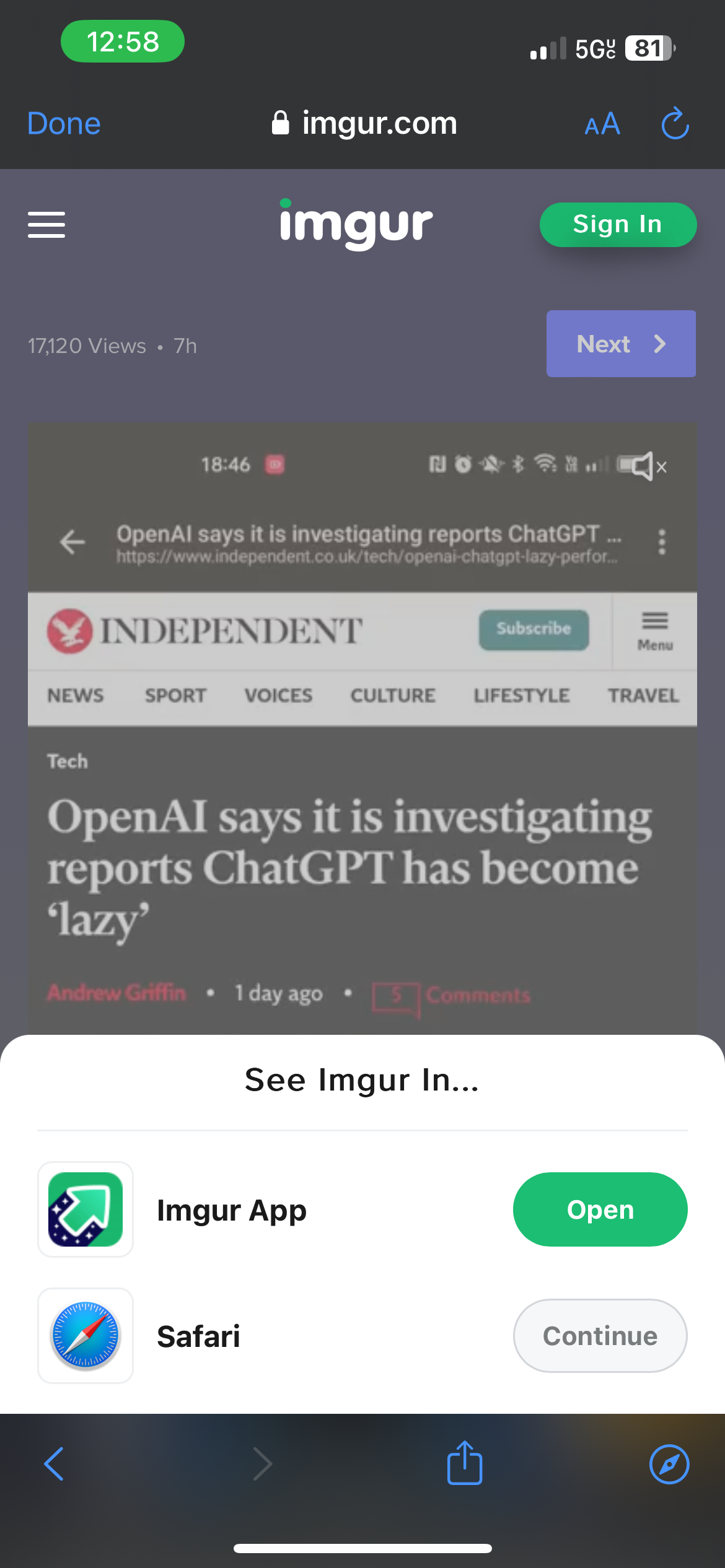
Link? I just installed ublock on Firefox mobile, and want to test how well it works.

It works fantastically.
Same here
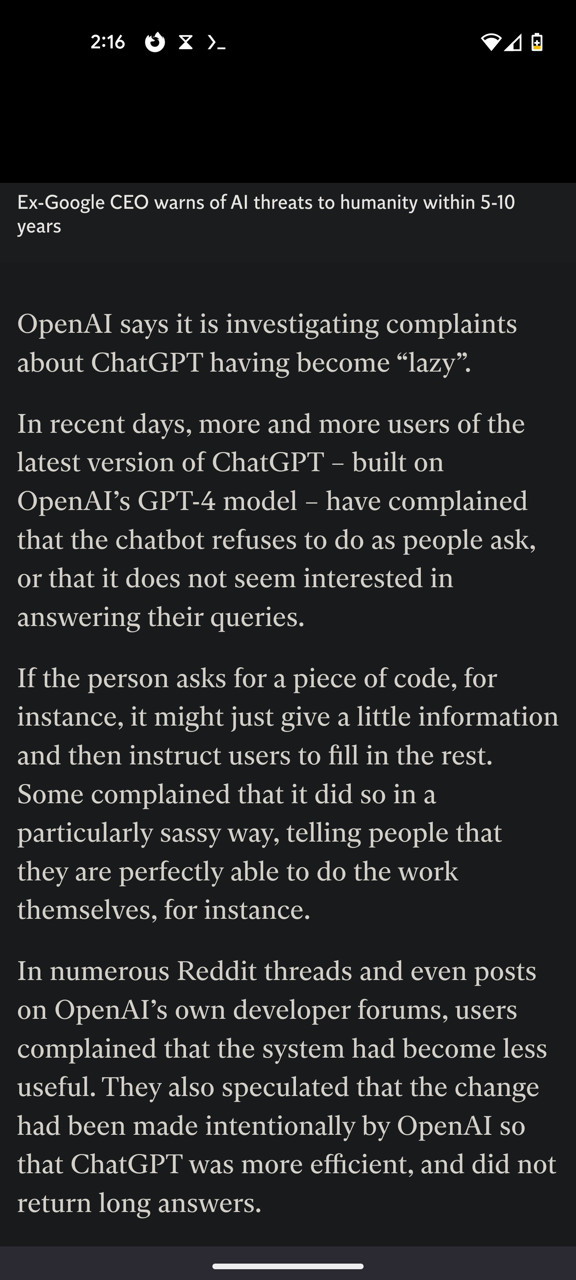
Fuck their tracking though
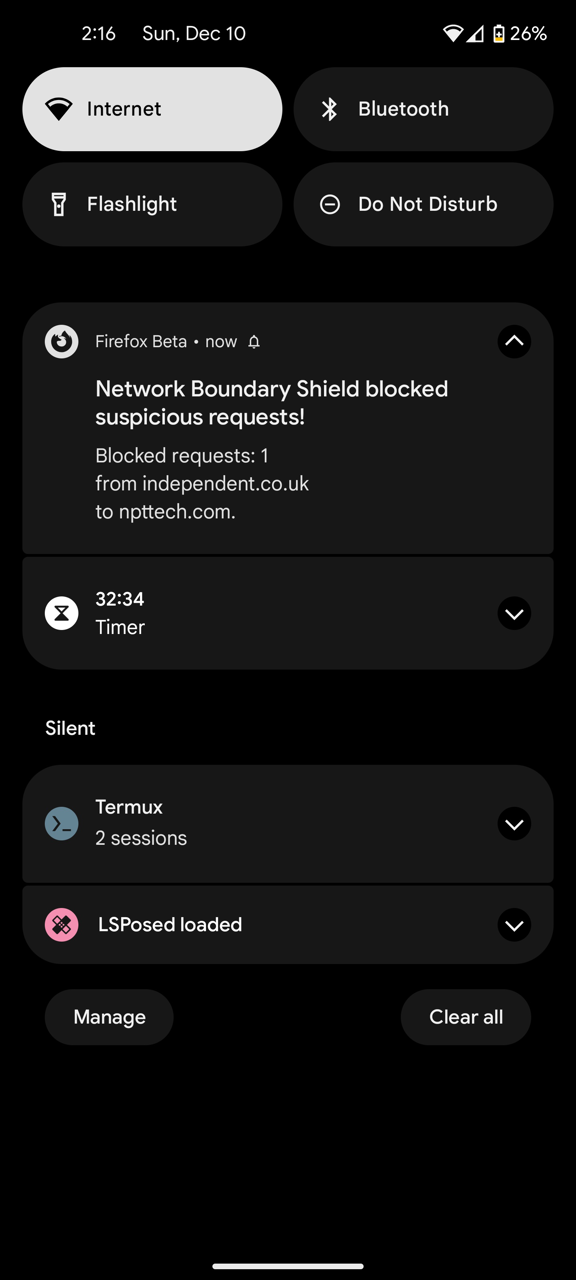
How do you get the yellow battery icon?
When I use save mode mine is orange.
It’s like this by default in the Evolution X custom rom
Amoled black theme on firefox? How does that work? I only see dark mode which is very gray and afaik extensions cant modify app colours yet?
Wow!
Hey!?
Common Firefox W
I’m on Brave mobile, the floating video is still there but there’s no advertisements or article recommendations breaking up the article.
Using 1Blocker in Safari and the ads, including the online header video, are blank.
deleted by creator
Firefox Android + uBlock Origin (all filters enabled in settings except languages) = usable internet
Even with adblock ON, the stupid TV rectangle pisses me off, i can’t
Firefox for Android, with uBlock:
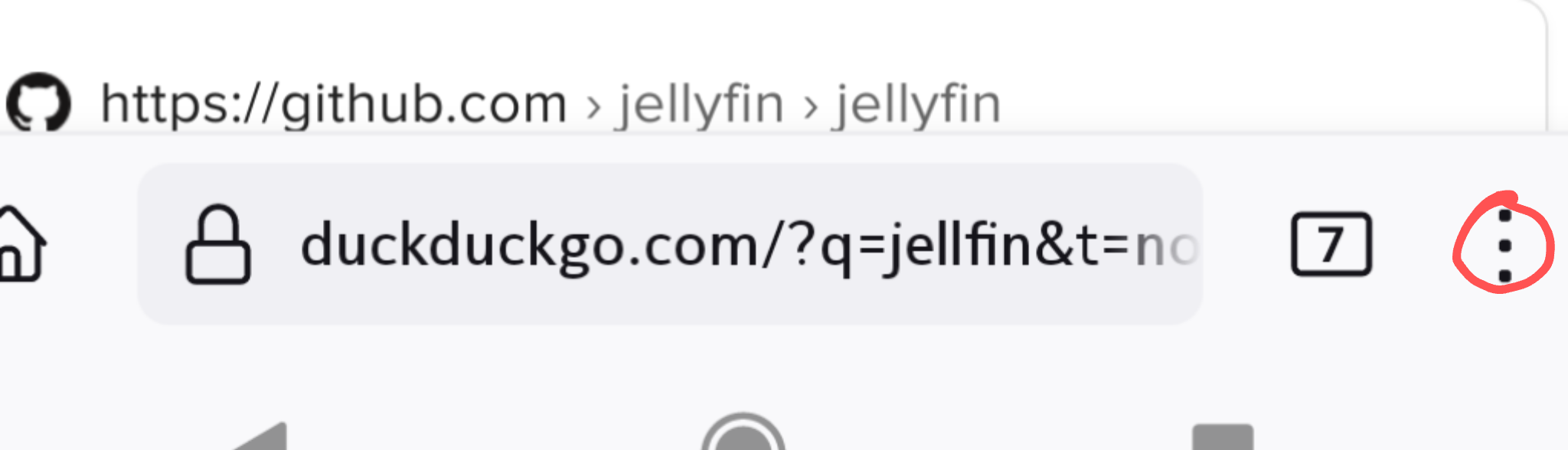
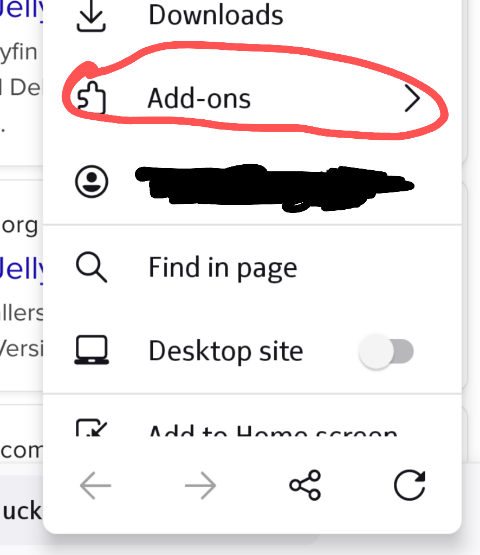
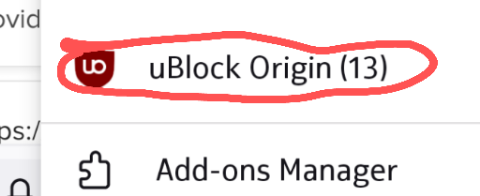

Select either of these. The left one is the Zapper and will let you tap on an element on the screen to remove it temporarily until you reload the page. The right one is the Picker and will let you create a filter that will remove that element any time you visit that page.
I’d recommend only using the Zapper at first until you get the hang of how to target elements. If you mess up, just refresh and try again. The Picker makes permanent rules, and if you accidentally filter something you need, you’d have to go into the filter list and erase it.
It can be a little tricky and it takes some getting used to. Websites sometimes don’t make it easy to target single elements, you have to also target the element’s wrapper, and avoid filtering needed elements. The addon interface for uBlock is also a little finicky on mobile.
But once you get the hang of this tool, it is indespensible. You can clear any web page of any element.
block ads by NextDNS or another DNS based solution. even blocks in app ads :)
I just use libre apps. The only ad I’ve seen is a reminder to donate
It’s a good start but it blocks about 90% without browser plugins. I use both DNS blocking and ublock and I can block nearly everything unless the ads are being served from the same domain.
What do you think of nextDNS compared to pihole?
I haven’t tried nextdns but I moved from PiHole to AdGuard Home. It can still be locally hosted and the UI is waaaay better and it offers more configuration, including per client settings. I really don’t know why PiHole is still recommended.
Pihole seems simple enough for my needs. I can add more lists if needed. I have kids but they are beyond the age of needing to control their online usage.
I’m just interested in privacy, ads, tracking and malware blocking.
Next thing I want is to hide my DNS requests from the isp.
Oh yea - there’s nothing wrong with PiHole - it works fine. I ran it for years. I just feel AdGuard is the better choice these days.
I’ve only recently set it up so I’ll try some other solutions. I looked at nextDNS but a friend is using it and says the free edition isn’t enough and don’t really want to pay
Ah - check out AdGuard then - it supports DoH right out of the box. That should help hide DNS from your ISP.
Thanks will do. Cheers
I know I can run pihope on my own, but I’d rather pay $20/year and just use next DNS. one less self hosted service to deal with if it randomly broke
The only issue with next DNS is that it has no access to internal identities. If a system accessed a malicious site, I want to know which system. The best way of doing that is to self host.
Reader mode works well in this case, but I can’t stand websites that don’t value a reader’s time or patience.
NextDNS works wonders on my phone, system-wide
Pi hole works network wide ;D
pi hole is nice, glad you’re happy with it :)
- insert This Is Brilliant But I Like This meme
I don’t even do that for Imgur. I use a pihole at home and set my DNS in my settings to DNS . Adguard . Com. No spaces. I don’t see any ads in Imgur pretty much ever.
NextDNS allows you to configure a lot of different blocklist, including the adguard one. other than that it works just the same. but i agree, for ease of use adguard dns might be just enough
This is a good point.
This is a great argument for using a pwa in Firefox rather than a native app. Your “in-app browser” can have ad block
The Independent is the worst site for ads.
I tend to avoid clicking on any links to that site because it’s a mess to use. Even with an ad blocker, you still get pop-ups about subscribing or whatever.
Sites owned by Reach PLC (i.e. the Mirror, London Evening Standard and a lot of local news sites in the UK) are worse. Like… giving your phone digital cancer levels of bad.









